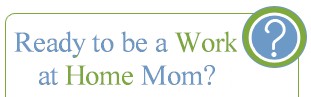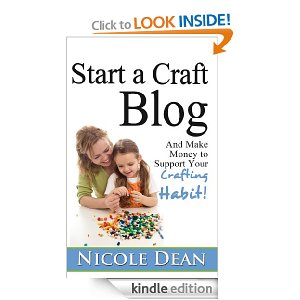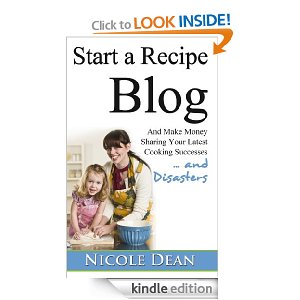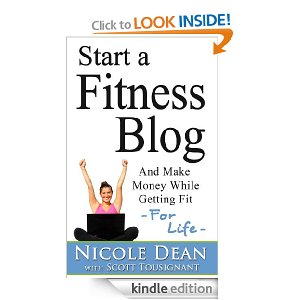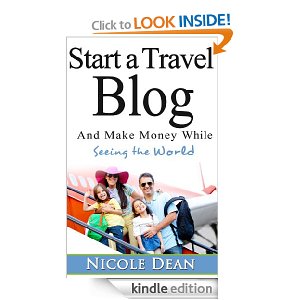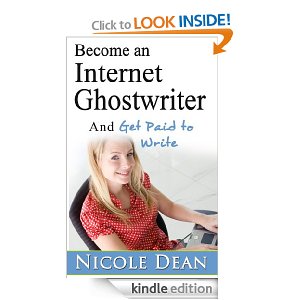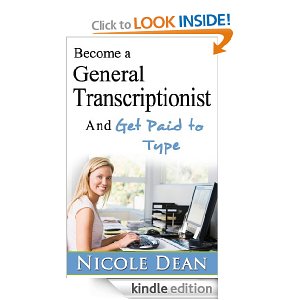Tips for Organizing your Google Docs
 Sharing files online or saving space on your computer can be a challenge, but it’s not so bad when you use Google Docs. Google Docs is part of the Google account you can create for free. It’s a stand alone program that allows you to create documents, spreadsheets, and more from the Google Docs site itself. You can keep your documents private for only you to look at or you can share them with others. When you share your documents you can give them certain privileges to the document which would include view only and edit.
Sharing files online or saving space on your computer can be a challenge, but it’s not so bad when you use Google Docs. Google Docs is part of the Google account you can create for free. It’s a stand alone program that allows you to create documents, spreadsheets, and more from the Google Docs site itself. You can keep your documents private for only you to look at or you can share them with others. When you share your documents you can give them certain privileges to the document which would include view only and edit.
While using Google Docs is great, if you’re not organized it can create more problems than you would think and it may cause you to stop using it. This valuable tool is too easy to organize to stop using it. Here are some tips to help you make it happen.
When you decide you’re going to use Google Docs it’s a good idea to create folders based on the documents you’ll be creating. You can add and remove folders easily so don’t worry if you need to make changes later. The best way to do this is to think about what the documents you create will be used for. An example would be if you plan to use these for your customers or clients. You can create a folder with their name on it and then when documents are created, you can add it to the folder.
When you create these folders and add the documents you can click on the folder name and it will take you to the documents within that folder. This makes it easier to find what you’re looking for. If you have a lot of documents in a folder you can do a search at the top of the screen within that folder for the document you’re looking for.
If you create a document that can go in multiple folders, that’s ok. You can add them to as many folders as you want making it that much more organized. This will prevent you from needing to go through each folder looking for the document you need.
Google Docs allows you to create documents online and share them with others or have access to them no matter where you are at the time. You can access them from a different computer or from your computer while you’re on vacation in a different state. They also give you the ability to upload documents you have created on your computer already or from a file someone sends to you. Google Docs also allows you to create documents using programs you may not have on your computer.
Google Docs is a good way to organize online files, share with others, and have access to files no matter where you are. It’s a free tool that can potentially grow your business, save you money, and prevent loss if your computer were to crash. It’s the best way to go for any document.
Corrie Petersen runs a successful Virtual Assistant business. She enjoys helping her clients stay organized and help them reach their goals and have success through the services she provides. If you’re ready to take your business to the next level, click here to see how she can help you make it happen.