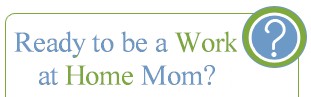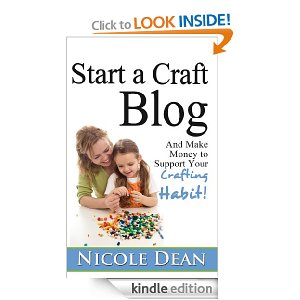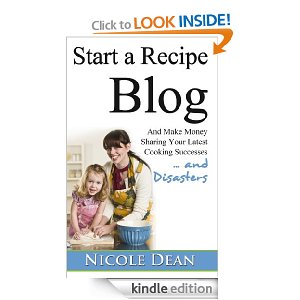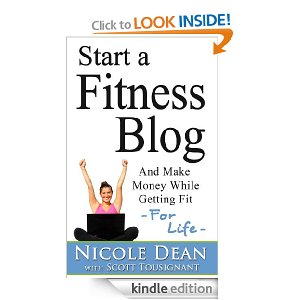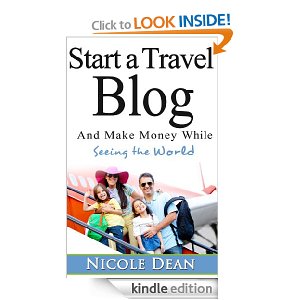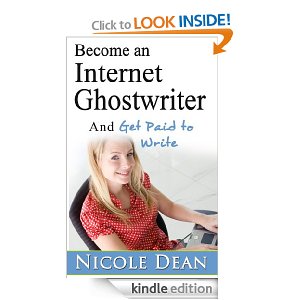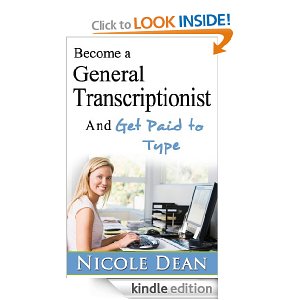An Online Home Business Doesn’t Need A Home
That’s right. The home part is optional. It’s not required to do what you need to do with an online home business, you can come and go with the right equipment and there’s no hand slapping or whistleblowing if you do your thing in other places.

Yeah, the home part’s optional, but it’s nice. Familiar. Your basic known quantity.
Imagine my surprise when one day mine was gone.
Well, pretty gone, a chunk of it gone and the rest just not usable. A fire in an upstairs bedroom closet was enough to roast a well-packed attic, barbeque the adjacent bathroom and putting it out with all that water – my oldest son and I still swear there were trout in that fishing stream that had been our driveway that day – created a small lake downstairs right next to my home office. And computer.
Stuff happens. That’s life. If we knew what to expect every moment of every day, we probably wouldn’t get out of bed unless that was what we expected anyway. When I had a “real” job outside the home and something like this happened, I’d call in and there would go the day or more: no work done.
These days, my work is “at home” which is pretty misleading when you think about it. It’s wherever I am and not dependent on any building, just like the free spirit above.
Let’s not forget that disasters come in all shapes and sizes. While fires, floods and all that big scale stuff can be inconvenient to say the least, you can find your online home business trashed by a spilled cup of coffee or an overenthusiastic Labrador retriever. Splash or crash, it’s all done.
Not to mention the hackers, crackers, and jackers lurking online along with those viruses that really don’t respond to antibiotics.
None of this is expected, true. Because of that, it must be anticipated. That brings up a dreaded four-letter word for many: PLAN.
I’m no planning fanatic. More would help and I’m working on it. I am very glad, however, that I did at least two things:
Thing 1: I bought a second computer.
My desktop computer, keyboard and printer are now paperweights for the most part. They weren’t consumed or heavily damaged, but they have weeks or maybe months to live thanks to smoke and plastic residues (lots of those big plastic totes in the attic), and I couldn’t reach them if I wanted now with several rooms’ furnishings crammed over, on, under and around them.
I’d love to come off really sharp and well prepared by saying I got my little netbook for just such a contingency. Unfortunately, it’s only because it was a great deal and I thought it was neat. I also wanted not to be shackled to my computer desk all the time. Still, I did buy it and I’m strongly recommending you get one for the right reason, so give me credit for that much.
After getting it, I installed my favorite most used programs and software on it so it could handle everything I do most often. I won’t become a gaming champ with it, but then I’m lousy at gaming. I learned that from my eighteen-year-old when he was four. Enough painful memories, though.
Spend a few bucks for a second portable computer and put your fave stuff on it. It just makes sense.
Speaking of making sense…
Thing 2: Subscribe to an online backup service.
Flash drives, thumb drives, overdrives, Sunday drives…they’re all well and good but risky. If you’ve ever called yourself to find your cell phone, don’t use them. I have enough trouble keeping track of my keys and I keep them in my pants pocket all the time.
There are loads of online backup services nowadays, so it’s not like there’s nothing to choose from. Check them out and go with the one that answers all your questions. That one too. Leave no question unanswered, you won’t like the answer when you need to know most.
Doing those two things alone will put you way ahead of the pack in preparedness.
The Boy Scouts had it right. Be prepared.
Well, I’m off to my favorite lawn chair. Sometime this spring…
Dan Reinhold is the creator and current cyber-tenant of WAHumor.com, where working at home is never taken too seriously or for granted.