Creating a Daily Schedule in Your Calendar
 Sounds simple enough right? Creating a daily schedule in your calendar. I started doing it today. Yep, today. I needed a way to keep me on track and keep the ideas flowing. I have 3 blogs of my own to write for, plus my business blog, plus 4 other blogs I contribute to (one being what you are reading this very moment) and I also have 2 ghostwriting jobs. I had to come up with a schedule to keep all of them up-to-date every day. After all, one of the keys to getting more traffic to your site is by adding content on a regular basis. Also, I am going to be gone quite a bit the first half of March, so I need to get ahead in my writing, therefore I needed a plan to do that!
Sounds simple enough right? Creating a daily schedule in your calendar. I started doing it today. Yep, today. I needed a way to keep me on track and keep the ideas flowing. I have 3 blogs of my own to write for, plus my business blog, plus 4 other blogs I contribute to (one being what you are reading this very moment) and I also have 2 ghostwriting jobs. I had to come up with a schedule to keep all of them up-to-date every day. After all, one of the keys to getting more traffic to your site is by adding content on a regular basis. Also, I am going to be gone quite a bit the first half of March, so I need to get ahead in my writing, therefore I needed a plan to do that!
What I decided to do last night, as I was thinking about how to come up with a plan for getting ahead, while keeping up with my current writing goals, was to make a schedule; a daily schedule along with a weekly schedule and a monthly schedule. So, I decided to use my calendar that is right in my MS Outlook email program.
The first thing I did this morning was set my schedule up for today. I planned a half hour to scan my emails for anything important or urgent that needed a reply or action right away. This included following any new Twitter followers, or replying to any new messages on the millions of Ning sites I belong to. (Okay, it’s really not millions, but it’s a lot…I love them J). Then I scheduled 3 hours to write 3 articles for one of my ghostwriting jobs. I average an hour per article writing time depending on the length. If I got done early then I checked my email again. I scheduled ½ hour for lunch and to get dinner in the crock-pot. (I have a slow cooker that cooks fast on high, so I can do a roast in 4 hours or so!) I then set ½ hour time increments to write on each of my blogs, including my business blog. So far today, I’ve been right on track. I actually had time after I got dinner going to check my Facebook for fun, and my writing times have been right on! I have reminders set up to go off 15 minutes before my next project and then I hit snooze to remind me again in 5 minutes.
When I think of a topic to write about (sometimes an idea for one blog will pop up in the middle of writing something completely unrelated…weird how that happens!) so I quickly go to my calendar and type in the topic or idea in the time slot next to the name of the blog.
So far this plan is working great! I need to go make a weekly schedule because I want to set aside a learning day! I have some on line tutorials I need to catch up on as well as some Photoshop books to study so I need to set aside a couple of hours a day for that. Then I need to set a monthly schedule so I can plan ahead and work around the days I will be gone, like in March.
I think this plan is going to work out great for me. If you don’t have MS Outlook you can probably do the same thing in your Google calendar or whatever type of online calendar you’re using. If your calendar doesn’t have reminders that pop up somehow, I would suggest using Google Calendar or MS Outlook.
What type of scheduling program do you use and why? Would you share it with us?

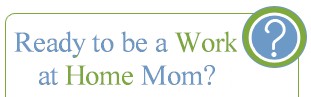

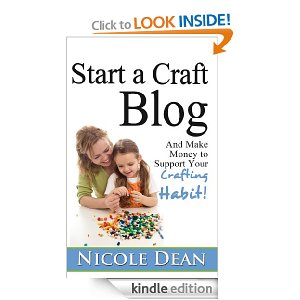
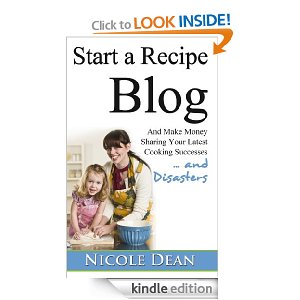
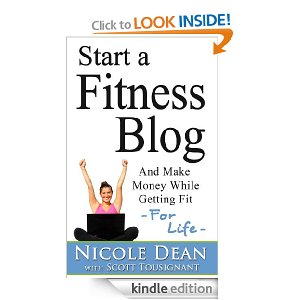
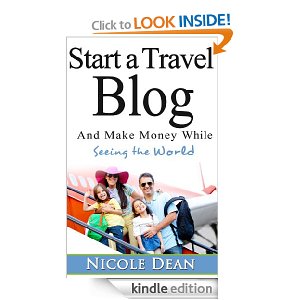
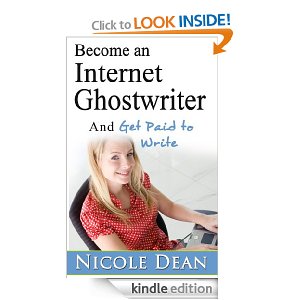
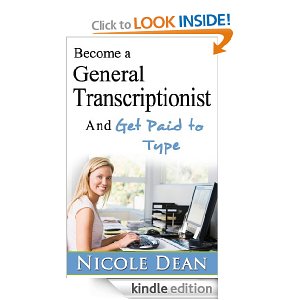
January 25th, 2009 10:52 pm
Hi Mary. Great post. I am a firm believer in the “reminder,” and there is nothing better than one that I don’t have to think about. I use my Outlook calendar for my weekly reminders for my blogs as well. If I have any repetitive task, I use a calendar reminder. Huge life saver. I also use my task pad for blog ideas (color coded for blog post ideas).
What ever works I say…