Direct Sales Opportunity - How to Choose an Opportunity Direct Sales Business - Tips to Succeed Direct Sales Home Party - Have successful events Direct Sales Marketing - Promote your Business online and offline Direct Sales Training - Recruit and Train your Downline
|
Managing email can take a huge chunk of time out of your work day that you could be spending doing something that makes money. Our Direct Sales expert, Deb Bixler shares her advice for managing your inbox while increasing your productivity. Manage Your Inboxby Deb Bixler
Check Your Email Daily I get a ton of emails every time I turn my computer on. The first secret to this system is going to be a very simple technique. Make a habit of checking your email at least once a day, preferably twice. This alone will make a huge impact on the manageability factor in your inbox. I am always amazed at how many entrepreneurs go for weeks without ever checking their emails. Your email is a revenue generation system. It may not be easy to physically see the cash flow from checking your email, yet prompt attention to your inbox will defiantly increase your ability to produce income. Anyone in business needs to check the email and respond daily. Just yesterday, Thursday, I had an email from some one who wants me to speak to her companyís national conference in the Spring. She planned on making a decision on the following Monday in regard to whom she was going to hire. Systematically checking your email reduces the enormity of it and keeps you timely to generate income. If you are in business to make money then, check your email daily. Delete-Delete-Delete Delete all irrelevant messages before beginning the review process. When you first open your email on a daily basis, start at the top, and highlight the first on in the list that is to be deleted. Holding the control button down, go down the column and highlight each one to be deleted. When you hold the control button down, you can just go down the column and touch everyone that you want to delete. You should be able to tell by the subject bar which ones those are. Also highlight all of the ones that are forwarded. A little discretion can be used here although not much. It is pretty safe to say that it is a rare email that has been forwarded that is worth keeping or that needs your attention. As I said earlier email is cash flow generator so donít mess with forwarded email, spasm, social games or any of the such rubbish. This is a really quick process, just hold the control button down and touch each one to be highlighted. You will have a column of blue highlighted emails, then just push delete. And Wam! They are all gone! This morning when I hit delete, a huge column of emails that went off the page, and zipÖÖÖit went down to only 6 that needed my attention. The deleted ones probably numbered 30 or more. Later on in the afternoon when I checked back, I did the same thing and zipÖÖonly had 3 to attend too. You will be thrilled at how well this technique works. Deal With It And Move It Next deal with each email as you have time. After it is taken care of, responded too, printed out, etc. you can either file it or delete it. If it is an email that you want to save move it to a pre-set up folder on the side. You can have as many folders as you want under your inbox. For example, I have one for publicity, real estate, direct sales consultants, my tech advisor, my accountant, etc. There are probably 15 folders, in which I file emails that I want to hold onto for a while. If you do not have time to take care of something, maybe it will take more time than you have at the moment, then just leave it in the inbox. Your inbox is only for incoming mail and mail not dealt with yet. Your inbox should all fit in one view pane at all times. Once it is taken care of either delete it or move it to a folder for future reference. If you send a reply back and you are waiting for a return reply, then keep it in the inbox so that you do not forget about it. The folders at the side are like filing cabinets for future reference. Deal with it, delete it, or move it to a file. Pretty simple, huh? This system really works and frees you up to generate income. 7 Email Tips:
You will be amazed and impressed at how easy it is to keep your emails manageable with these two simple strategies. And donít forget to check your email every day! It only makes good business sense. Deb Bixler retired from the corporate world in 1999 to enjoy life as an entrepreneur. In the first 9 months as a direct seller she built a sales team and show schedule which provided her with an income capable of replacing her corporate business salary of $80,000 per year. After 7 years using direct sales as her total household income, Deb now teaches and trains direct sales professionals all across the US and Canada. Deb Speaks: www.DebBixler.com Network Marketing Resources: www.CreateACashFlowShow.com
|
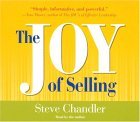
 Is your email out of control? Does
it take you longer to sift through your inbox than you have time to
spend in the office? Donít be afraid to turn your computer on! I
did a tele-seminar a few months back on time management. During the
call we spoke very briefly on managing your email system for better
productivity. Recently at a live seminar one of the attendees said
that she incorporated my inbox management system into her office
routine and has streamlined her daily email operations.
Is your email out of control? Does
it take you longer to sift through your inbox than you have time to
spend in the office? Donít be afraid to turn your computer on! I
did a tele-seminar a few months back on time management. During the
call we spoke very briefly on managing your email system for better
productivity. Recently at a live seminar one of the attendees said
that she incorporated my inbox management system into her office
routine and has streamlined her daily email operations.